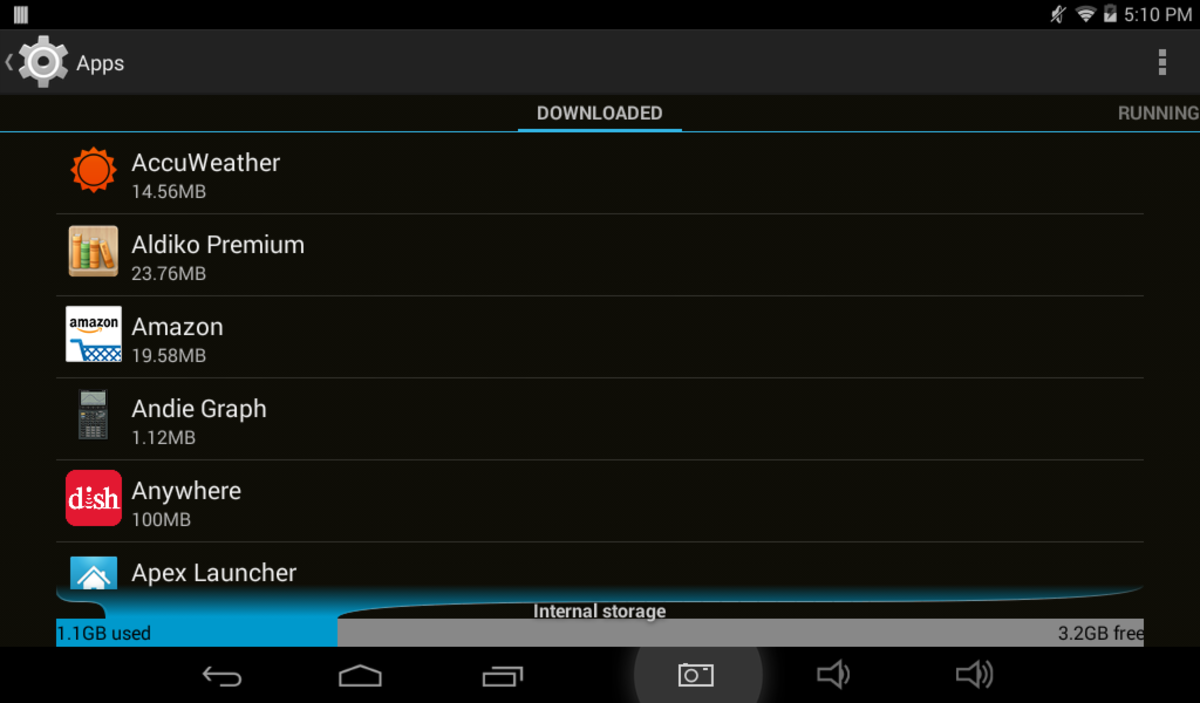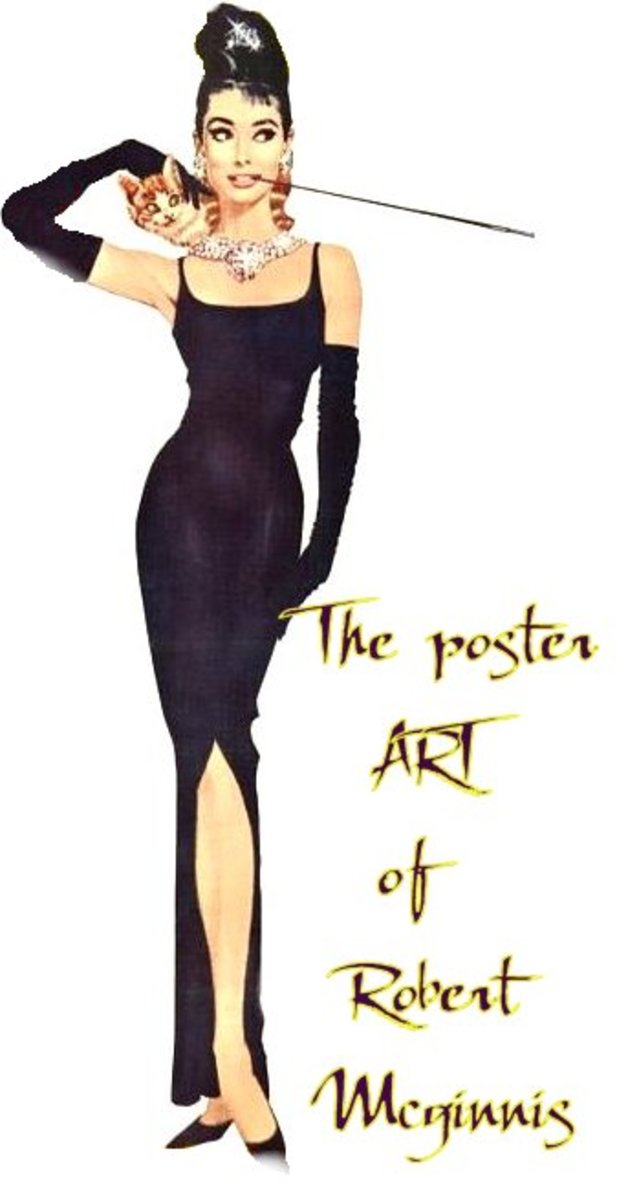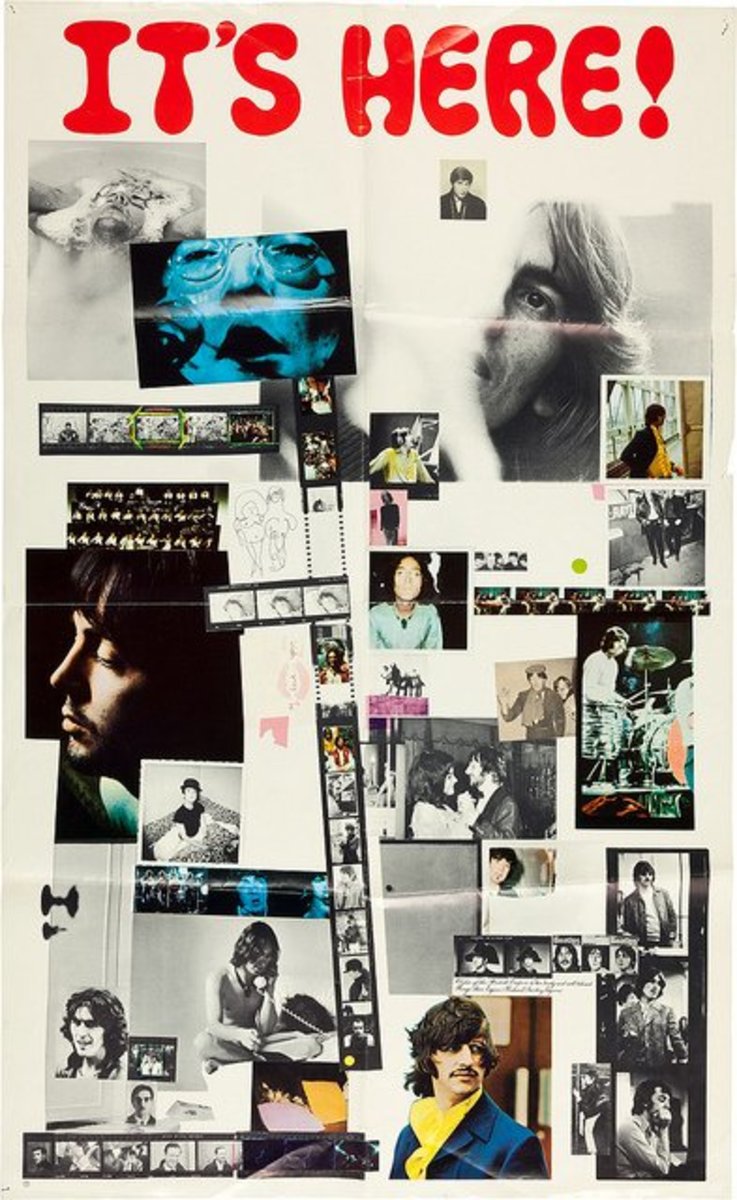Using Your Android Tablet to Create High Resolution Digital Paintings.
Types of Android Tablets
Android tablets can sometimes be the cheaper alternative to ipads. There are many different kinds and sizes of android tablets. Common sizes range from 7 inch to 10.1 inch. There are tons of different brands such as Google Nexus, Samsung, Asus, Acer, Coby Kyros, and more. Some tablets are budget tablets while others are viable alternatives to the ipad. Budget tablets are nice for surfing the web, checking your email, and playing some games but they don't have much storage. High end android tablets can be used for all sorts of things such as office work, digital painting, playing big games, watching movies, video conferencing, and pretty much most things a PC can do. These tablets also have more storage, usually 16 or 32 GBs. The main high end tablets are Samsung, Google Nexus, Asus, Sony, and NVIDIA Shield. I own an Asus TF300, a 2012 Samsung Galaxy Note 10.1, Samsung Galaxy Note 8, and a Samsung Galaxy Note Pro 12.2. They are my high end tablets and I do most of my work on them, especially the Note Pro 12.2. The other tablets, I use for taking with me for sketches and quick color studies. The Note 8 is really nice for that.
Samsung Galaxy Note Pro 12.2

My Favorite Tablets
The Samsung Galaxy Tab A 10.1 with S Pen is great for a small portable sketchbook or for working on big projects. The screen is big enough to do some nice work and if I want a bigger screen I switch to my Samsung Galaxy Note Pro 12.2. The Samsung Galaxy Tab S3 is out now if you want the latest version of a Samsung tablet with a stylus.
Samsung Galaxy Tab A 10.1 with S Pen

A Word About Styluses
Now that I've discussed different types of android tablets, I'd like to talk about styluses. My first tablet was a resistive touchscreen and I found a stylus for it with a pointed hard plastic tip which was perfect for drawing. However, when I got a capacitive touchscreen tablet (which most tablets have now) I was very disappointed when I tried to draw with the big rubber tipped styluses. I couldn't draw accurately at all with them. So I went on a web search mission to find a better stylus. I stumbled across a video for a stylus used for writing called a Dagi stylus. These styluses were developed for writing in asian languages using Chinese and Korean characters. However, many artists started using them to draw on their computer tablets. The stylus has a metal spring on the end with a plastic disk attached to it. The stylus glides across the touchscreen and draws an accurate line. They worked great for drawing! I was thrilled to find them. Now I've found out there are some more styluses that work the same way called Adonit Jot and another called Musemee Notier. I haven't tried these, but I've read good reviews about them.
Dagi Stylus

The S Pen
For a while I used my Dagi styluses on my Asus TF300 tablet for digital drawing and painting. I could also use them on my Samsung Galaxy Note 10.1. However, the Galaxy Note has an accessory called an S pen. This stylus only works on a Samsung tablet or phone and is designed for writing or drawing. To me it feels like drawing with a ballpoint pen. The S pen is even more accurate than the Dagi styluses and I really like it. The screen on the Samsung Galaxy Note 10.1 works just as well as a resistive touchscreen, but with all the perks of a capacitive touchscreen as well. Wacom makes a stylus for Samsung Galaxy Note products that is just like the S pen and it works great too. Now for my digital drawing and painting, I use the S pen on my Note tablets.
Making High Resolution Digital Paintings.
There are tons of digital painting apps for android. There are a few that can get up to 4,000 X 4,000 pixels but not much bigger than that. LayerPaint HD can theoretically have a painting 10,000 by 10,000 pixels, but it usually gets unstable after 6,000 by 6,000. I think ipad is still a little bit ahead of android in this area, but android is slowly catching up. Some of the high end digital painting apps for android are Sketchbook Pro, Infinite Painter, Infinite Design, LayerPaint HD, ArtFlow, Clover Paint, and ArtRage. If you are interested in the android apps check out the link below to my blog and see more about my app reviews.
So the question is: what if you want to print your digital paintings and you need at least a resolution of 300 ppi to print? Enter the Spashtop Remote Desktop HD app. This app enables you to hook up to your big PC and use your tablet to control it. You have to download the Splashtop app on your PC (that one is free) and purchase and download the Splashtop HD app on your android tablet. With this app you can use programs installed on your PC; programs such as Microsoft Office, email, Windows browsers, and digital painting programs.
Splashtop Remote HD enables me to make digital paintings with Corel Painter 2015, ArtRage 4, SketchBook Pro 7, Twisted Brush, and Serif DrawPlus X6. It also works with Poser 10 when you need a model for your paintings. The Dagi styluses and the S pen make accurate lines and best of all, you can draw directly on your painting instead of looking up at the screen which you have to do with most PC drawing tablets. Wacom has neat new tablets with an LCD screen, but they are a little pricey for me. They have some mobile tablets that are very nice like the Cintiq Companion or the Cintiq Hybrid, but they are way out of my price range. However, if you are a professional digital artist, the price might be worth it. The one thing you can't have with the Splashtop Desktop Remote HD app is pressure. For me, that's not a big deal. I just adjust the thickness of the lines manually. For those that like pressure enabled tablets take hope, Splashtop has said they are working on trying to incorporate that into their app. I suspect they will get it figured out someday soon.
Splashtop Website
- Splashtop - Top-Performing Remote Desktop and Remote Support
At this website you can download the program for your desktop PC for free.
EllieTaylorArtist Blog
- Ellie Taylor Artist: 2014
This is my blog about android apps that deal with digital painting and drawing.
Infinite Painter
- Infinite Studio
This is one of the most advanced painting apps for android. It has lots of different brushes and advanced tools.
ArtFlow

Twisted Brush
- Pixarra : TwistedBrush Digital Painting and Photo Editing
This program is also a lot of fun. Its biggest feature is the amount of brushes (over 7,000). You can also download the main program for free and purchase brush bundles separately.
ArtRage
- ArtRage - Natural Painting Software
This program is less expensive than some and a whole lot of fun. It looks like real paint on your screen. There is a version for ipad out now and they finally have an android version. Hurray!
Painter 2018

Painter Essential 5

Future Hubs
I hope this hub has given you some information to help in your digital painting. I'm not an android programmer or a big expert on digital painting, but I'm learning new things everyday that I can share with you. This hub was an overview of the tools that I use for digital painting. I plan to present more hubs with digital painting lessons in the future. Thanks for reading.
Nighttime Sentinel

Old Weathered Tree
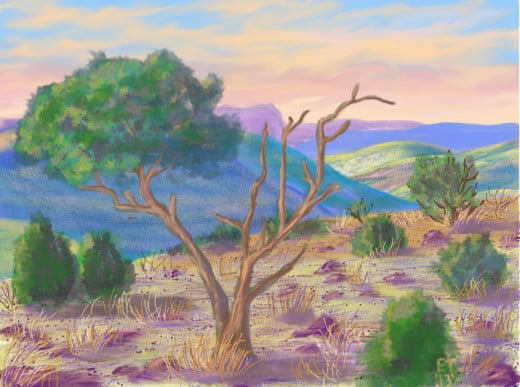
Moonrise Over the Organ Mountains

Southwest Windmill