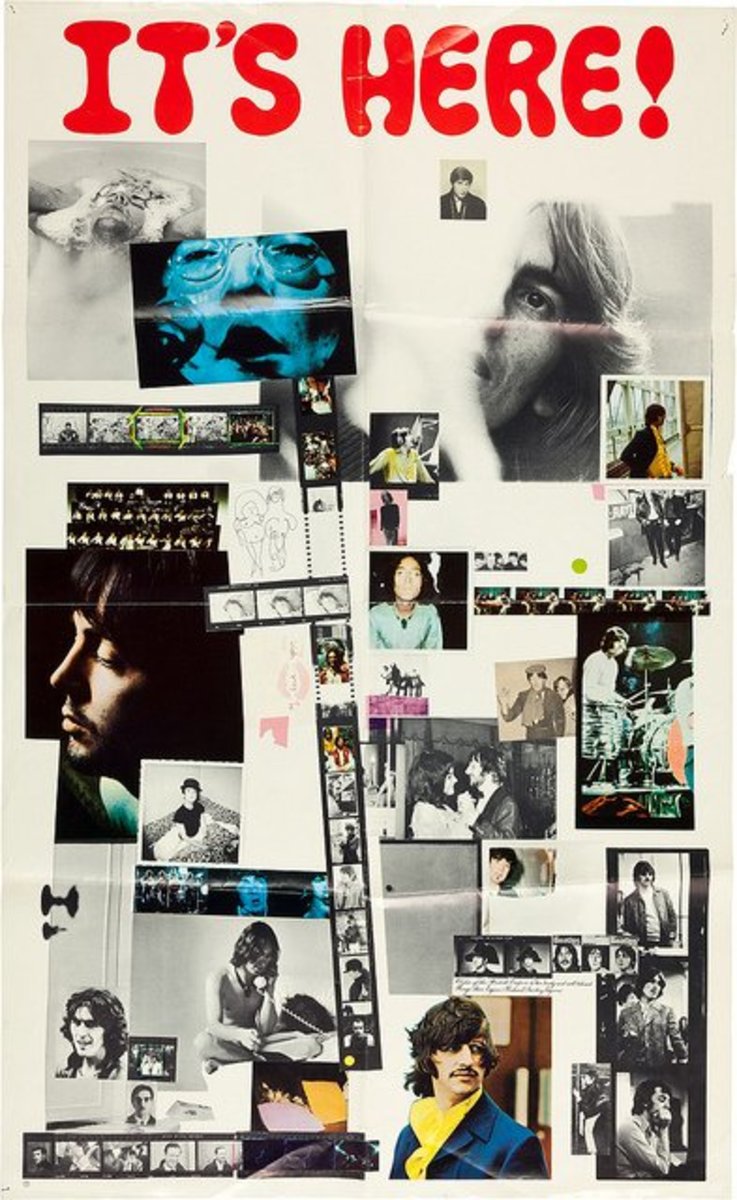An Art Lesson on Painting Clouds Using ArtRage 4
Lesson 1: Cloud Study
I am going to show you how to create big fluffy clouds of the cumulonimbus variety (a fancy word for thunderheads). These clouds can make a very dramatic painting. I am using screenshots of ArtRage 4 to show you the process. Although I am using digital medium, I will be using it in a traditional painting style and emphasizing fine art principles.
I am using my Samsung Galaxy Note 10.1 tablet (with the S pen) hooked up to my big PC (an HP Pavilion) via the Splashtop Remote HD app.
Cloud Study: Step 1
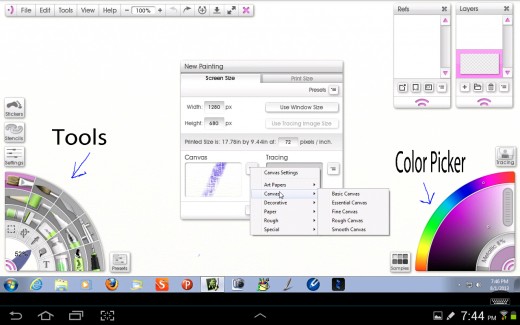
Choosing the Painting Surface
This is the interface of ArtRage 4. The tools are shown in the left hand bottom corner and the color picker is in the right hand bottom corner. To pick the painting surface click on file> new painting. The new painting menu shows the resolution and the type of surface texture for your painting. I picked the basic canvas option, but there are many other surface textures to choose from. Notice also the tools are shown by picture icon. That's one of the things that makes this software fun and user friendly.
ArtRage Website
- Artrage Home
Here is the link to the ArtRage website. You can purchase and download the ArtRage 3 or 4 program here.
Cloud Study: Step 2
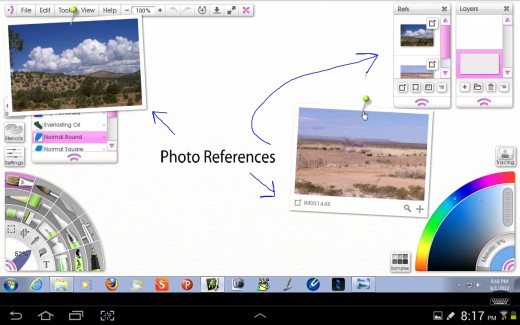
Loading Photo References
One of the things I like most about ArtRage is the ability to pin your references on the canvas. It's just like pinning photos on your easel in traditional painting. Here I have chosen a photo for my cloud reference and a photo of a mesa. I like to use different photos for references and combine them to make a painting. For example, in these photos I want to use the cloud for the main lesson and add the mesa to show the scale of the cloud.
Cloud Study: Step 3
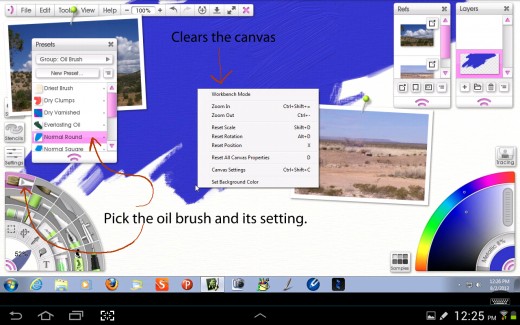
Painting the Sky
In this step I picked the oil brush with the setting of normal round. As you can see the paint looks real. Another reason why I think ArtRage is so much fun.
Then I picked the sky color. This color can be mixed with traditional paint using Ultramarine Blue, Thalo Blue and White. New Mexico is known for its bright blue skies and that color is perfect to showcase a big towering thunderhead.
In order to paint the sky more easily you can right click on the screen to put it in workbench mode. This clears the canvas of all the tools and puts everything in a menu at the top of the screen. This is a new feature in ArtRage 4. I really like it because I don't have to continually click back and forth to change the tools.
Cloud Study: Step 4
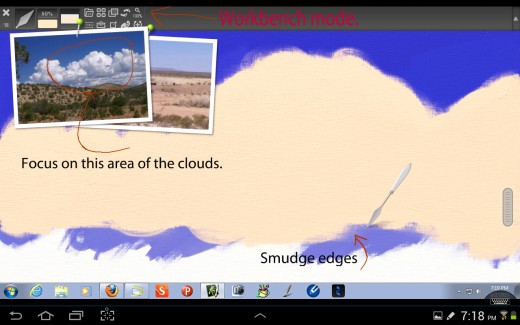
Underpainting the Cloud.
Now that I have the sky painted it is time to underpaint the cloud. I didn't want to paint all of the cloud so I have circled the area in the photo so you can see the area I used for reference. I also added a new layer for the cloud because I don't want it to blend with the blue sky underneath. In traditional painting you would just let the sky dry before painting the cloud.
I picked an orange off-white color for the cloud. When you see a cloud in the daytime it looks white at first, but if you really study it, you will see light shades of orange, pink, ochre, blue, and purple. Adding these colors to your cloud makes it stand out better in your painting and keeps it from becoming chalky. The palette knife tool in ArtRage can be used for a blending tool. I used the palette knife tool set on Hard Out Smudge to soften the edges of the cloud and keep it soft looking at this stage. In traditional painting, I just smudge the paint with my finger.
Cloud Study: Step 5
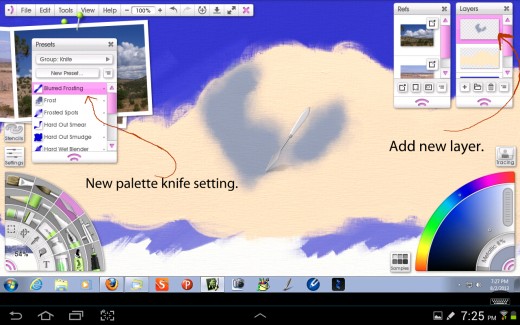
Adding the Dark Colors
In this step I added the dark colors to the cloud. I chose a grayed down blueish shade. I once again added another layer to keep the colors separate. If this is not done the colors will blend and create a greenish color which is not what I want for the cloud color. I picked a new setting for the palette knife. This time it was Blurred Frosting. This blending setting gives the clouds a wispy look.
Cloud Study: Step 6-9
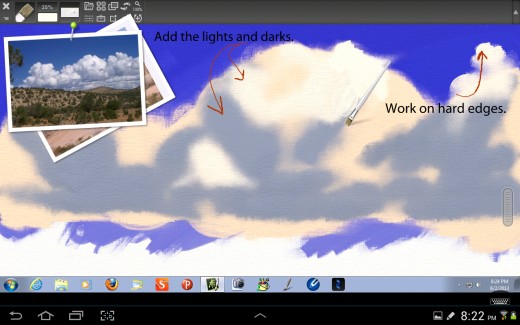
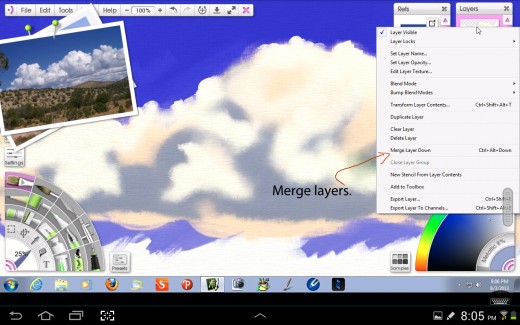
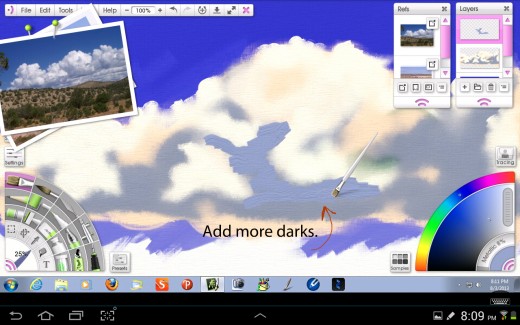
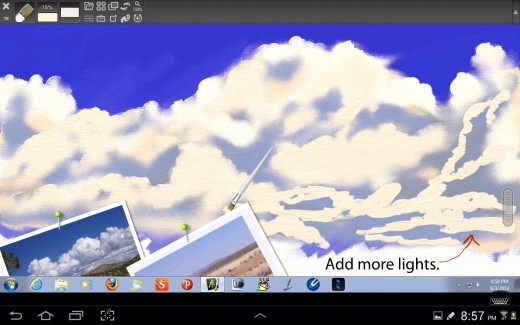
Detail Work
The last steps for painting the cloud are adding the details. There is not a formula for this, I just added more shapes and edges to the cloud using dark and light colors. To make the edges highlighted, I picked an orangish white that was lighter than the underpainting. Each time I added darks or lights, I made a new layer. However to simplify things, I collapsed the layers down to the first cloud layer. I kept adding more details until I was satisfied with the cloud shape.
Cloud Study: Step 10

Finished Cloud
This is the final step for the clouds. I've added as many darks and lights as I see fit. So when do you know when it's finished? It's up to the individual artist. However, there comes a point when you have to stop tinkering with it and call it good enough.
Some Books on Painting Clouds
Cloud Study: Step 11-13
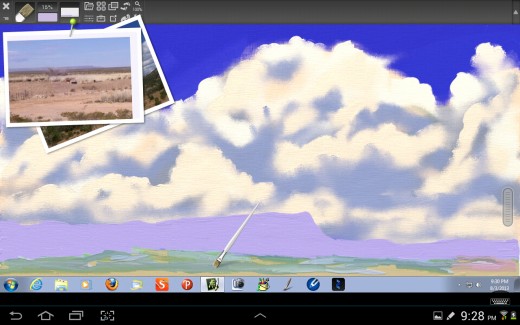
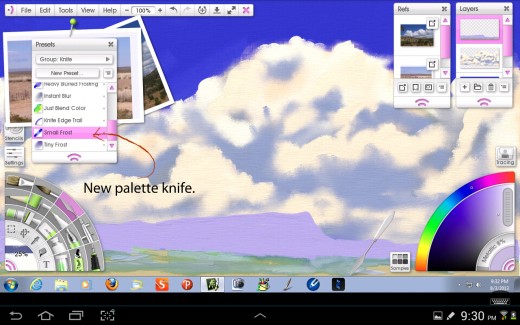
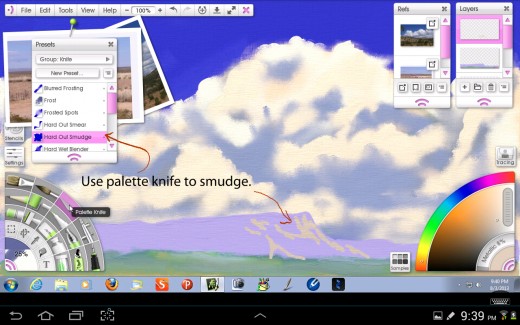
To create more impact for the cloud, I have added a distant landscape. In these steps, I added the mesa and some distant vegetation. The colors I picked were a light purple for the mesa and I mixed it with yellow ochre to get the green vegetation at the bottom. I used a separate layer for the mesa and the green vegetation. Also, I used the palette knife to blend the green vegetation to give it a rough edge. This rough edge gives an impression of distant trees or shrubs. I also added light orange highlights on the mesa with the chalk tool. I used the palette knife to smudge them. These highlights give a suggestion of the canyons and rock strata that are on the mesa. (A mesa is a flat topped mountain. They are found a lot in the Southwestern United States.)
Final Steps
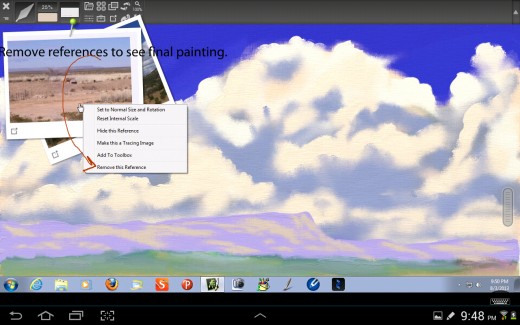
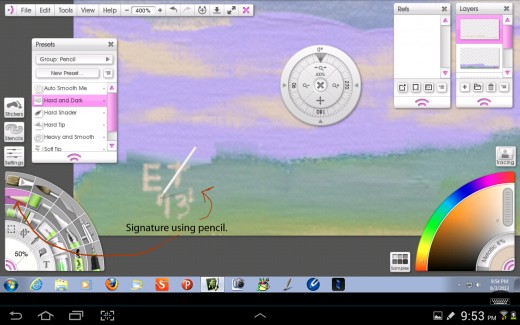


Final Steps
In the final steps, I closed out the references, zoomed in to sign my name, and saved the painting as a jpeg file. To save your ArtRage file as a jpeg, you have to export it to a new folder and save it as jpeg or whatever format you want. This flattens out the layers. This step finishes the painting.
Summing It All Up.
Hopefully this study will give you an idea of how to paint clouds. Although this was a digital painting, the steps are basically the same for a traditional painting. The only way to get better at clouds is to practice and study. Study the old masters, study the new masters. The Hudson River School artists painted beautiful landscapes with clouds. Some of the most famous Hudson River School artists included Albert Bierstadt, Frederic Church, Thomas Cole, and Thomas Moran. Maynard Dixon was a Southwest painter, who painted great landscapes with wonderful clouds. For the modern artists, I think Tim Cox is one of the best western artists today. His landscapes are beautiful and his clouds are some of the best I've ever seen. Jerry Yarnell teaches how to paint clouds and many other things in acrylic. He sells dvds and painting books. There are many other artists out there that specialize in painting just clouds. Study them all and keep on painting!
Painters to Study

Jerry Yarnell
- Yarnell Art Jerry Yarnell School of Fine Art
This is a link to Jerry Yarnell's website. Here you can buy dvds, video downloads, books, and art kits. I have all Jerry's books and tons of his videos. He is my main influence for acrylic painting.
Tim Cox Website
- Tim Cox Fine Art
Here you can see Tim Cox's gallery and order prints.
Examples of Some of My Paintings with Clouds